Notifying the University of Your Intent to Graduate
To graduate, you must satisfy all the University, college, and major requirements that were in effect at the time of your most recent admission, or re-enrollment, as a degree candidate to the University.
Process:
- It is your responsibility to notify the University of your intent to graduate (policy 86-00).
- Confirm the activation period on the Academic Calendar for the dates when you can activate your intent to graduate.
- Using the "Apply for Graduation" link within the My Academics page in the LionPATH Student Center, you can set your intent to graduate.
- After the activation period expires you must contact the appropriate college office or Graduate Enrollment Services to activate or remove your intent to graduate.
Unofficial programs are distributed at the commencement ceremony. If your intent to graduate is activated after the student information has been sent to the publisher, your name will not appear in the program. For fall and spring ceremonies the data is sent during the tenth week of the semester. For the summer ceremony the data is sent during the fifth week.