Multiple Campus Registration
Every Penn State student is assigned a home campus where he/she must register. Students and academic advisers can see a student's campus in LionPATH by selecting the "Academic Background" link under "Academics."
Multiple-campus registration is a procedure for students who want to enroll in courses at their assigned home campus and at another Penn State campus (or campuses) in the same semester or session (policy C-2). Students should first register for courses offered by their home campus. In order to register for courses at any other campus, permission is required from the non-home campus. When planning a multiple campus registration, students should consult with their adviser.
Most campuses and University Park departments will begin to accept these requests one week prior to the start of the semester. This is to allow all students at those campus locations and/or University Park the ability to schedule courses for their academic progress. Online or remote courses have a class capacity as well as in-person classes.
Please note: If a student plans to schedule the majority of his/her credits at a campus other than his/her assigned home campus, the student must request a temporary change of campus.
Process to request multiple-campus registration if the other campus is:
- Register for a course or courses at your assigned home campus.
- In the LionPATH Search for Classes, identify a course or courses at the other campus you would like to attend.
- Submit the Multi-Campus Registration Add Form. For general questions, contact abregistrar@psu.edu. Prerequisites, course controls, and limits may be enforced.
- Register for a course or courses at your assigned home campus.
- In the LionPATH Search for Classes, identify a course or courses at the other campus you would like to attend.
- Submit the Multi-Campus Registration Add Form. For general questions, contact alregistrar@psu.edu. Prerequisites, course controls, and limits may be enforced.
- Register for a course or courses at your assigned home campus.
- In the LionPATH Search for Classes, identify a course or courses at the other campus you would like to attend.
- Submit the multi-campus registration form. For general questions, contact rlm5046@psu.edu or jak344@psu.edu. Prerequisites, course controls, and limits may be enforced.
- Register for a course or courses at your assigned home campus.
- In the LionPATH Search for Classes, identify a course or courses at the other campus you would like to attend.
- Submit the Multi-Campus Registration Form. For general questions, contact 610-396-6085 but no course registrations will be taken at this number. Depending on the course it may display that there are available seats but, it is reserved for a special group of students or it is a combined class.
- Register for a course or courses at your assigned home campus.
- In the LionPATH Search for Classes, identify a course or courses at the other campus you would like to attend.
- Submit the multi-campus registration form. For general questions, contact to bw-registrar@psu.edu.
- Register for a course or courses at your assigned home campus.
- In the LionPATH Search for Classes, identify a course or courses at the other campus you would like to attend.
- Submit the Multi-Campus Registration Form. For general questions, contact gbr5@psu.edu.
- Register for a course or courses at your assigned home campus.
- In the LionPATH Search for Classes, identify a course or courses at the other campus you would like to attend.
- Submit the Multi-Campus Registration Form. For general questions, email REGBD@psu.edu. Prerequisites, course controls, credit limits, and other factors may apply.
- Register for a course or courses at your assigned home campus.
- In the LionPATH Search for Classes, identify a course or courses at the other campus you would like to attend.
- Submit the Multi-Campus Registration Form. For general questions, contact kmp30@psu.edu.
- Register for a course or courses at your assigned home campus.
- In the LionPATH Search for Classes, identify a course or courses at the other campus you would like to attend.
- Submit the Multi-Campus Registration Form. For general questions, contact kmp30@psu.edu.
- Register for a course or courses at your assigned home campus.
- In the LionPATH Search for Classes, identify a course or courses at the other campus you would like to attend.
- Submit the Multi-Campus Registration Add Form. For general questions, contact hbgregistrar@psu.edu. Prerequisites, course controls, and limits may be enforced.
- Register for a course or courses at your assigned home campus.
- In the LionPATH Search for Classes, identify a course or courses at the other campus you would like to attend.
- Submit the Multi-Campus Registration Form. For general questions, contact umg-hn.registrar@psu.edu.
- Register for a course or courses at your assigned home campus.
- In the LionPATH Search for Classes, identify a course or courses at the other campus you would like to attend.
- Submit request in writing from your Penn State email account to: dml145@psu.edu. For general questions, contact 610-285-5000 (press 1, then 3) but no course registrations will be taken at this number.
- Register for a course or courses at your assigned home campus.
- In the LionPATH Search for Classes, identify a course or courses at the other campus you would like to attend.
- Submit request in writing from your Penn State email account to: maregistrarem@psu.edu. For general questions, contact maregistrarem@psu.edu.
- Register for a course or courses at your assigned home campus.
- In the LionPATH Search for Classes, identify a course or courses at the other campus you would like to attend.
- Submit the Multi-Campus Registration Form. For general questions, contact kmp30@psu.edu.
- Register for a course or courses at your assigned home campus.
- In the LionPATH Search for Classes, identify a course or courses at the other campus you would like to attend.
- Submit request in writing from your Penn State email account to: SchuylkillRegistrar@psu.edu. Prerequisites, course controls, credit limits, and other factors may apply.
- Register for a course or courses at your assigned home campus.
- In the LionPATH Search for Classes, identify the Scranton class section you want to take and note any Enrollment Requirements or Class Notes listed in the class details.
- Submit the Multi-Campus Registration Form, which will be available one week prior to the start of the semester. Enrollment Requirements will be enforced. For general questions, contact SNregistrar@psu.edu.
- Register for a course or courses at your assigned home campus.
- In the LionPATH Search for Classes, identify a course or courses at the other campus you would like to attend.
- Submit the Multi-Campus Registration Form. For general questions, contact rlm5046@psu.edu.
- Register for a course or courses at your assigned home campus.
- Contact the University Park department that offers each course that you want to obtain permission to be enrolled in the course.
- If permission is granted, the department will forward the request to the Office of the University Registrar to add the course to your schedule.
- Register for a course or courses at your assigned home campus.
- In the LionPATH Search for Classes, identify a course or courses at the other campus you would like to attend.
- Submit the Multi-Campus Registration Form. For general questions, contact WBregistrar@psu.edu.
Please note: You must register for a course or courses at your assigned home campus before requesting to be enrolled in a World Campus course. In addition, you cannot schedule more than 19 credits until the first day of the semester.
- Use the LionPATH class search to identify the World Campus course or courses in which you would like to enroll. Be sure to check the Enrollment Requirements and Class Notes for prerequisites, course controls, and limits that may be enforced.
- If you would like to enroll in a general education course, please email registration@worldcampus.psu.edu.
- If you would like to enroll in a course that has specific enrollment requirements or class notes, please submit the Multi-Campus Registration Request form.
- Register for a course or courses at your assigned home campus.
- In the LionPATH Search for Classes, identify a course or courses at the other campus you would like to attend.
- Submit request in writing from your Penn State email account to: YKregistrar@psu.edu. For general questions, contact YKregistrar@psu.edu.