Official Transcripts
An official transcript is the University's certified statement of your academic record. The official paper transcript is printed on security sensitive paper and contains the University seal and signature of the University Registrar. The official electronic transcript is a PDF secured by a digital certificate which is displayed at the top of the transcript along with a blue ribbon. When requesting your transcript you will have to choose your All Credit (undergraduate, graduate, non-degree, law, medical career) or Non-Credit (CEU units). For your protection, we will not release an official transcript without your signature.
Cost and Processing Time
The official electronic transcript costs $10.00 per transcript set. The official paper transcript costs $15.00 per transcript set. A transcript set includes all levels of course work -- undergraduate, graduate, law, medical and noncredit (if one or more courses have been completed at any of these levels). All Transcripts within the set must be sent, to the same address, at the same time. Sales tax will be collected on certain document requests, including transcripts, in compliance with federal, state, and local tax laws. This change may affect the total cost of your request based on various factors such delivery method, and location.
Before completing your order, you will see a breakdown of all charges, including any applicable taxes, to ensure total transparency
Official Academic Transcript orders may take a processing time of 3 to 5 business days to ensure the accuracy of the academic record prior to sending out. Orders requiring more detailed review may take longer than 3 to 5 business days to process. We apologize for the inconvenience and appreciate your patience as we actively review requests in the order that we receive them.
After receipt of the email notification for electronic transcripts, the transcript must be retrieved within 30 days.
Situations that may Prevent the Issuing of Transcripts
- Insufficient or inaccurate, identification information
- No or invalid recipient email provided for an electronic delivery request
- Request that does not comply with FERPA regulations
All Credit Transcripts
- After receipt of the email notification, the transcript must be retrieved within 30 days.
- Students may request that we delay processing your transcript order until final grades for degrees conferred for the current semester. This option is not available for Third Party Orders. Please see important information regarding the deadline date to receive these requests to process for specific semester.
- You may attach a document to accompany your transcript. It may be in one of the following formats: jpg, jpeg, gif, png, eps, cdr, ai, pdf, tif, tiff, bmp, zip, doc, docx, xls, xlsx, txt, xml. If you are needing the document to be filled out with the transcript, you will need to request a paper transcript.
- We are unable to notarize electronic transcripts. You will need to select a paper transcript and upload the notary services form to the order.
- Prior to submitting an order, please verify that recipient can accept electronic PDF transcripts from parchment.com if a paper transcript is needed, a new order will need to be placed.
Non-Credit Transcripts
- After receipt of the email notification, the transcript must be retrieved within 30 days.
- You may attach a document to accompany your transcript. It may be in one of the following formats: jpg, jpeg, gif, png, eps, cdr, ai, pdf, tif, tiff, bmp, zip, doc, docx, xls, xlsx, txt, xml. If you are needing the document to be filled out with the transcript, you will need to request a paper transcript.
- We are unable to notarize electronic transcripts. You will need to select a paper transcript and upload the notary services form to the order.
- Prior to submitting an order, please verify that recipient can accept electronic PDF transcripts from parchment.com if a paper transcript is needed, a new order will need to be placed.
All Credit Transcripts
- Students may request that we delay processing your transcript order until final grades for degrees conferred for the current semester. This option is not available for Third Party Orders. Please see important information regarding the deadline date to receive these requests to process for specific semester.
- You may attach a document to accompany your transcript. It may be in one of the following formats: jpg, jpeg, gif, png, eps, cdr, ai, pdf, tif, tiff, bmp, zip, doc, docx, xls, xlsx, txt, xml.
- Attached documents that must be routed through other offices, such as the academic college or Office of Student Accountability and Conflict Response, will take additional processing time. Some offices may charge a processing fee.
- Paper transcripts are certified with the University seal and University Registrar signature. If you believe you need a notarized copy of your transcript, please review the information on the Notary Services website and follow the instructions provided there.
Non-Credit Transcripts
- You may attach a document to accompany your transcript. It may be in one of the following formats: jpg, jpeg, gif, png, eps, cdr, ai, pdf, tif, tiff, bmp, zip, doc, docx, xls, xlsx, txt, xml.
- Attached documents that must be routed through other offices, such as the academic college or Office of Student Accountability and Conflict Response, will take additional processing time. Some offices may charge a processing fee.
- Paper transcripts are certified with the University seal and University Registrar signature. If you believe you need a notarized copy of your transcript, please review the information on the Notary Services website and follow the instructions provided there.
How to Order a Transcript
Order Online
To order an official transcript online, follow these steps if you are currently or were recently enrolled and if your Penn State Access Account is still active.
- Log in to LionPATH.
- Go to "Academic Records."
- Select "Request Official Transcript."
- You will be taken to the Parchment Exchange ordering service. Complete each step of the order form.
- If you have a form or document that must be attached to your transcript, you must upload the document in the order process.
To order an official transcript online, follow these steps if you were previously enrolled as a student.
- Go to the Parchment Exchange ordering service.
- Log in using your existing Parchment account or create a new Parchment account.
- Complete each step of the order form.
- If you have a form or document that must be attached to your transcript, you must upload the document in the order process.
To order an official transcript online, follow these steps if you are ordering a transcript on behalf of your student.
- Go to the Parchment Exchange third-party ordering service.
- Choose 'Ordering on Behalf of Someone Else'.
- Complete each step of the order form.
- During the order process, you must upload a consent signed by the student which grants permission for us to release his or her transcript to you.
- If you have a form or document that must be attached to your transcript, you must upload the document in the order process.
To order an official transcript online, follow these steps if you are ordering a transcript on behalf of the student.
- Go to the Parchment Exchange third-party ordering service.
- Choose 'Ordering on Behalf of Someone Else'.
- Complete each step of the order form.
- During the order process, you must upload a consent signed by the student which grants permission for us to release his or her transcript to you or to an organization.
- If you have a form or document that must be attached to your transcript, you must upload the document in the order process.
Browser Compatibility
We recognize that our visitors have various operating systems and web browsers. While it is our goal to provide every visitor with the best possible experience when ordering a transcript, it is impossible to provide a web application that works identically, efficiently, and effectively with all browsers and settings. Therefore, our Parchment transcript ordering service is designed and tested to work best with the most current versions of the major desktop/laptop web browsers (Google Chrome, Mozilla Firefox, Internet Explorer, and Apple Safari).
While you still can access the transcript ordering application using other browsers and versions, you may notice that certain functions and displays do not run the way they were intended. To review which browsers are supported for ordering a transcript, please visit the Parchment supported browsers overview. There, you also will find resources to identify which browser (and which version) you currently are using and to update your browser if necessary.
Order In Person
To order an official transcript in person, visit the Office of the University Registrar counter located in 112 Shields Building on the University Park campus.
Please Note:
- Photo ID is required.
- Payment can be made by check (payable to Penn State) or money order. Returned checks due to insufficient funds will result in a service charge of $25.00.
- May take transcript(s) with you or select one of the other delivery options below.
- Transcripts for delivery after grades and/or degrees are posted or for electronic delivery must be ordered online.
- If another person is picking up your transcript, you must fax a signed statement authorizing us to release your transcript and naming the individual to 814-863-1929. We will ask for a photo ID and will not accept a note brought in by the person picking up the transcript.
Notary Services
If you believe you need a notarized copy of your transcript, please review the information on the Notary Services web page and follow the instructions provided there.
Requesting Notary Service may delay your transcript, including overnight delivery. Since it will require additional processing time.
Delivery Methods
If a requested transcript is not delivered due to our office error, we will gladly provide a replacement document at no additional cost. We cannot accept responsibility for non-delivery if the address provided to us is either incomplete or incorrect, nor can we accept responsibility for timely delivery by the U.S. Post Office, FedEx, or any other mail carrier vendor.
Official transcripts will not be distributed by fax.
Penn State offers a secure PDF option for the delivery of official transcripts. This version of the official transcript presents the same information, in the same format, found on the traditional printed documents.
PDF delivered transcripts are secured by a digital certificate. This certificate insures the recipient of two important details:
- The transcript has been prepared and delivered by the Office of the University Registrar, Pennsylvania State University.
- The transcript is original and unaltered since prepared by the Registrar's office.
To facilitate this method of delivery the requestor must ensure the following:
- Verify with the recipient that they will be willing to receive your transcript as a PDF document from Parchment.
- Recipient must have the latest version of Adobe Reader installed to open the transcript.
- You must provide a valid email address for yourself and the recipient.
- Email notification will be sent to the requestor and recipient.
- After receipt of the email notification, the transcript must be retrieved within 30 days.
- All requests that do not specify a specific Delivery Method will be mailed by U.S. Standard Mail and do not have a tracking number.
- Transcripts are mailed in a tamper resistant envelope. The envelope does not include a signature on the outside flap.
- Once the transcript prints, an email notification will be sent to the requestor if email address is provided.
Penn State uses FedEx for express delivery. If you select this option of delivery, it is your responsibility to be aware of, and adhere to the delivery quidelines established by Federal Express. We are not responsible for the package after it has been picked up by FedEx.
Please Note:
- FedEx requires a signature upon delivery.
- If you want the package delivered without a signature you MUST indicate that when you make your request.
- Will only deliver during normal work hours. Contact 1-800-463-3339 for delivery commitment times in your area.
- Will only deliver up to 4:30 p.m. (all time zones).
- Will not deliver to a P.O. Box or to an A.P.O. (military post office) box. If the address provided does not meet FedEx address regulations, the request will be mailed using U.S. Express Mail.
- Additional fee of $35.00, plus transcript fee.
- Requests received by noon (eastern time) will be processed and mailed FedEx for next business day (Monday - Friday) delivery.
- Requests received after noon will be processed and mailed the following business day.
- email notification will be sent to the requestor if email address is provided.
- International Address - Will be mailed via FedEx Air Mail or U.S. Express Air Mail.