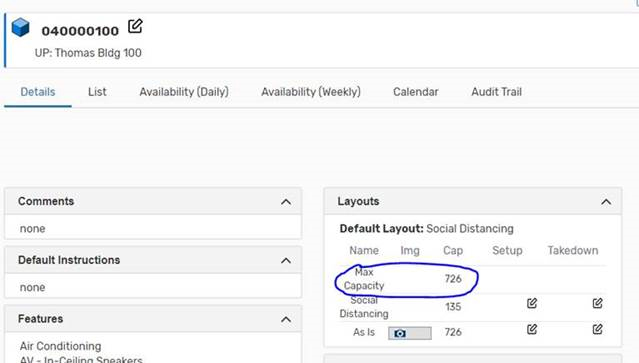Fall 2021
February 24, 2021
Hello again,
As promised, here is information about how to work on Fall 2021 and the correct link to the Penn State News article.
- I would suggest that you run the query PE_SR_CLASS_TERM_SUBJECT for your subject for Fall 2021 and save this as of today. Some of you run information for your whole college and if you are one of those people, I would suggest using PE_SR_CLASS_TERM_COLLEGE. This is what your classes look like as of today and can be used as a reference if needed in the future.
- Please remove any of the COVID instruction modes and instead use one of the instruction modes from the attached list.
- For Fall 2021, we plan on using the max capacity of the room instead of the social distancing capacity. The Optimizer was run using the max capacity of the rooms, not the social distancing capacity, so it will look like you were assigned a room that is too small for your class, but you have a room that is big enough. Just remember that the default capacity in 25Live is currently the social distancing capacity, so if you go to make edits to your rooms, make sure you look at what the max capacity is before you assign the room to your class.
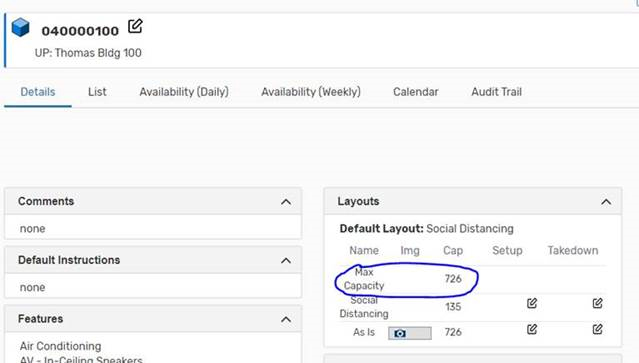
Here is a new timeline for Fall 2021:
- Today - March 12 - Schedulers update class instruction modes to one of the modes in the attached document.
- March 17 - Schedule of courses is published
- March 31 - Shopping cart opens
- April 8 - Priority registration begins
- April 11 - Regular registration begins
Please email esmail@psu.edu if you have any questions.
Take care,
Tryphena
Attachments for Download