

June 10, 2022
Good afternoon,
I wanted to make you aware of some new edits that have been turned on in LionPATH in regards to class scheduling.
The first one is to make sure you enter an enrollment capacity less than or equal to your requested room capacity. In the example below, you can see that I changed the enrollment capacity to 45, while the requested room capacity is set to 40.
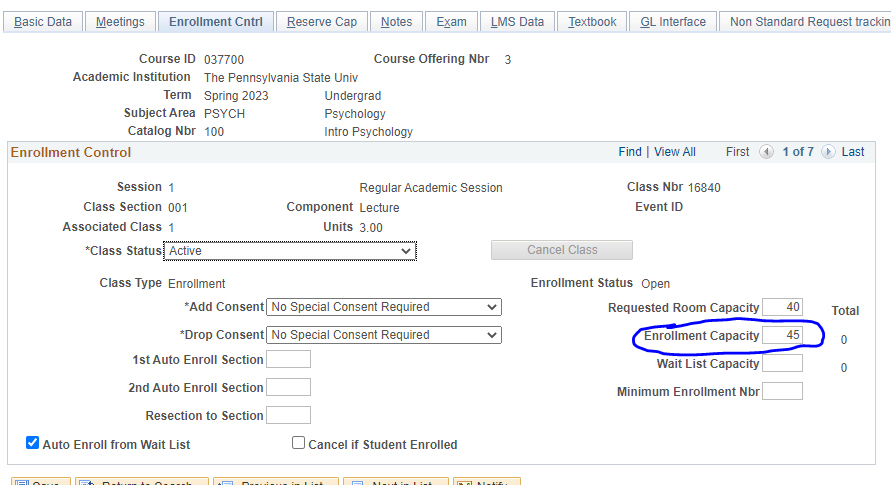
As soon as I clicked Save, I received this warning message. If you receive this message, please go back and make sure your requested room capacity is higher than or equal to your enrollment capacity.
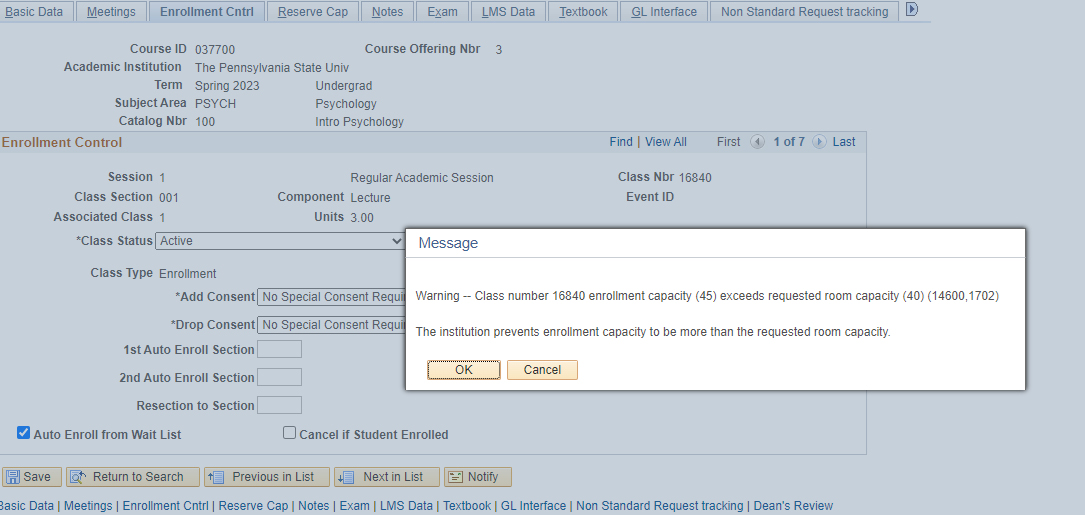
The second edit is to make sure you're not making your enrollment capacity larger than the room you've been assigned. In this example, you can see we have room 104 Chambers, which has a capacity of 40.
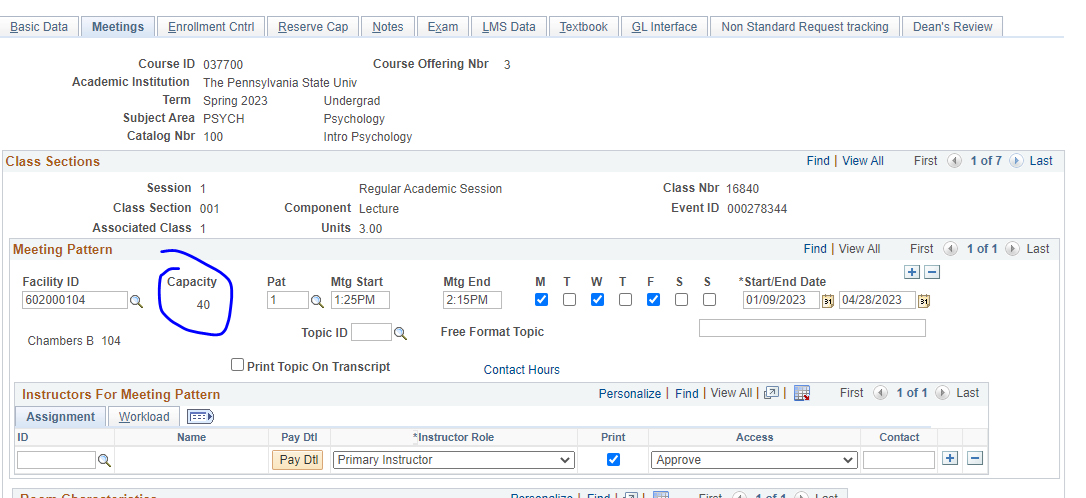
I went in and changed the requested room capacity and enrollment capacity to 45, which exceeds the capacity of the room:
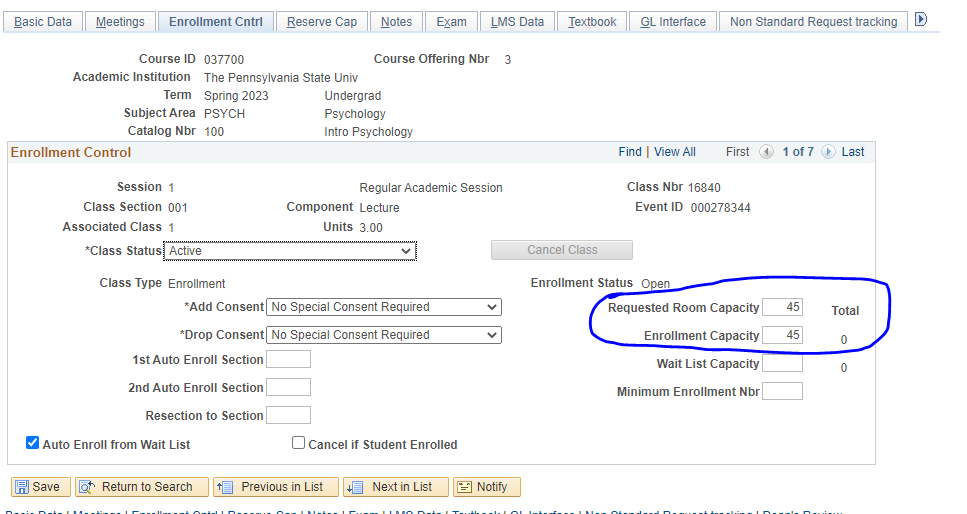
This is the warning message you will receive when that happens. If you get this message, please make sure your enrollment capacity is not higher than the capacity of your room.
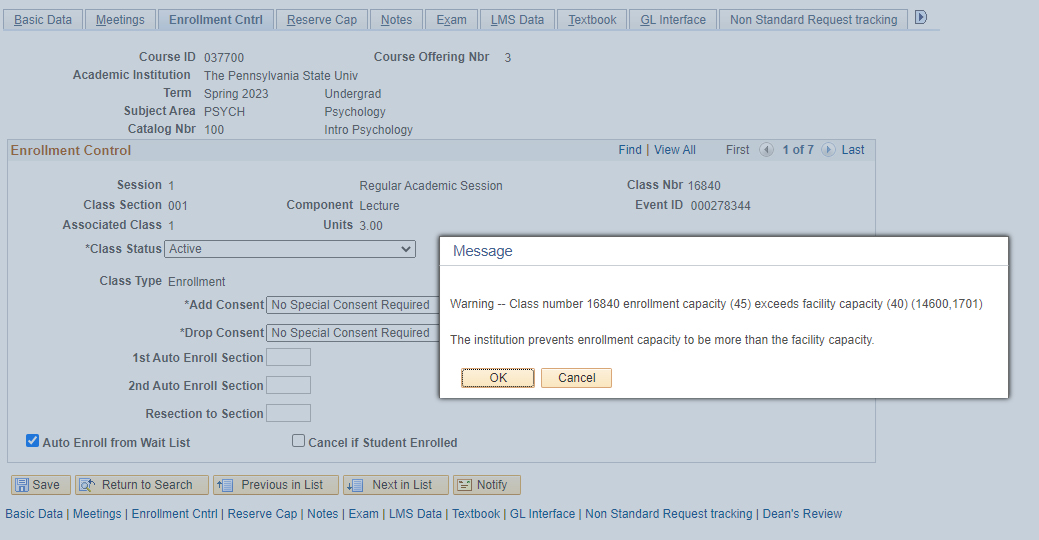
The third edit has to do with enrollment. This edit will check to make sure you're not enrolling students past the capacity of the room assigned to your class. In this example, you will see that the class is in 115 Ag. Engineering which has a capacity of 24.
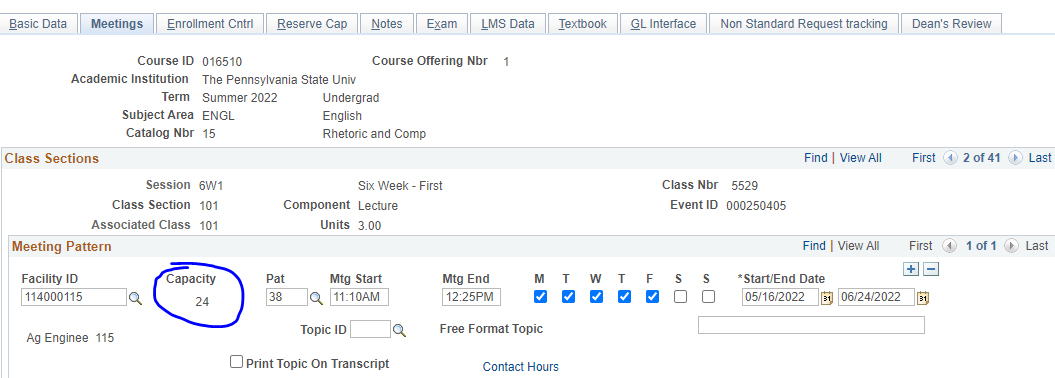
There are already 24 students enrolled in this class.
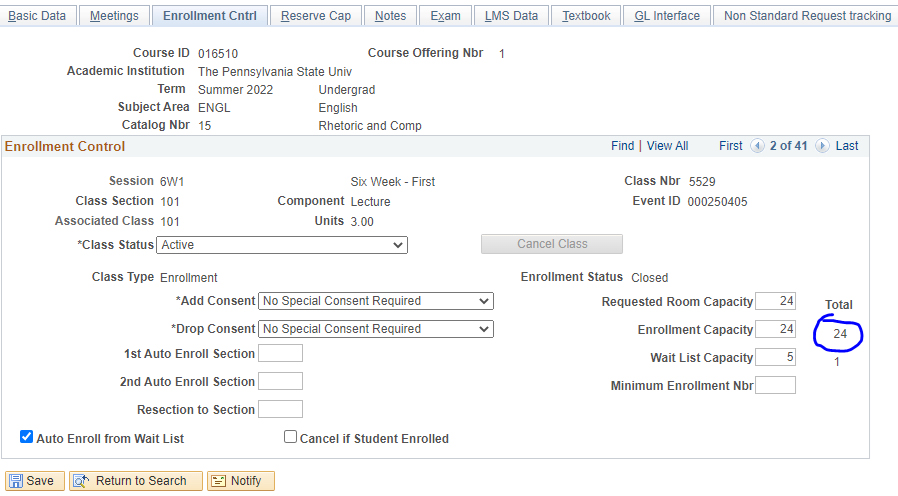
When I tried to enroll another student into this class using the "Closed Class" override, I received this message:
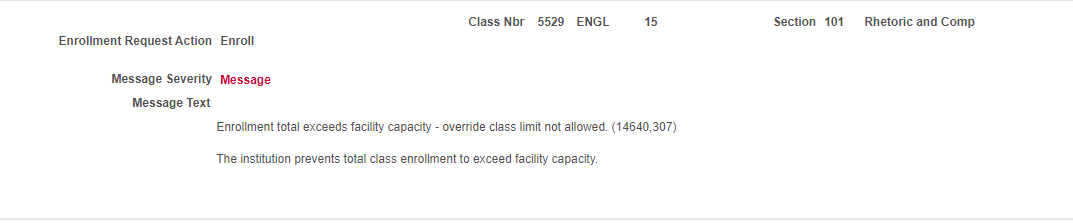
As a reminder, in Quick Enroll, a Message still means the transaction was successful. This means that there are now 25 students assigned to this class and there are only 24 seats in the room. If you receive this message in Quick Enroll, you will want to make sure you get a larger room if one is available or you will need to remove that student from your class if you can't find a larger room. However, students that have withdrawn or late dropped your class are still considered enrolled and show up as enrollments for your class. If you have this situation, it would be appropriate to enroll past your room capacity. You can see if any students have withdrawn or late dropped your class by going to the Class Roster and looking at the "Status Note" column (Curriculum Management-Class Roster-Class Roster).
Please let us know if you have any questions. I hope you all have a nice weekend!
Tryphena