

August 21, 2023
Good afternoon,
Happy first day of classes! This is just a reminder that if you cancel a class, nothing automatically goes to the students to let them know of this change or any change (days, times, location, etc.) for that matter. Best practice is to go to the class roster prior to cancelling the class and notifying the students through there.
Navigate to Curriculum Mgmt-Class Roster-Class Roster.
Select all the students and click "notify selected students" at the bottom of the page:
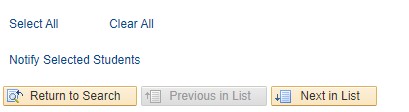
A box will appear where you can draft a message to be sent to the students. You can also add your email address so you have a copy for your records.
Thanks,
Tryphena