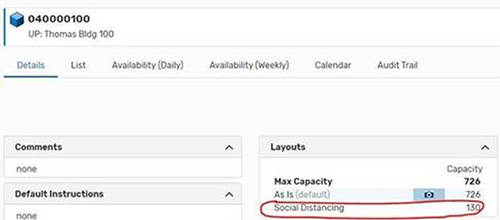Fall 2020 Schedule of Classes
June 23, 2020
Good Afternoon,
Thank you for your patience as we reviewed the best ways to handle the Fall 2020 class schedule. I have a little more information and a timeline to share at this time.
- If you have not already done so, I would suggest that you run the query PE_SR_CLASS_TERM_SUBJECT for your subject for Fall 2020 and save this as of today. Some of you run information for your whole college and if you are one of those people, I would suggest using PE_SR_CLASS_TERM_COLLEGE. This is what your classes look like as of today. You'll need this information later to see what rooms you had previously assigned to your classes.
- Continue to move your classes that are 250 or over to the CR or CW instruction modes. You can also start moving other classes to these instruction modes if your instructor has indicated that they wish to teach remotely. Remember to follow these directions and change your facility ID as directed:
- COVID-Web (CW) = courses that were scheduled as in-person, but are shifting to fully online, asynchronous courses due to COVID-19. The Facility ID should be changed to Web and the meeting times/days should be removed.
- COVID-Remote (CR) = courses that were scheduled as in-person but are shifting to remote synchronous delivery (at least one synchronous meeting per week) due to COVID-19. The Facility ID should be changed to Zoom and the times for the synchronous portions of the course should be listed.
- Two new instruction modes have been created in LionPATH that need to be used for any of your classes that had the in person (P) instruction mode for Fall 2020. Instructors will need to tell you how they wish to teach, see the "Fall 2020 Flexible Instructional Options" document attached. CP and CM are for classes that want to remain in person. CW and CR will be used for any classes that will be taught remotely. If your class was originally coded with one of the hybrid modes (H2, H5, or H7) or with the web (WB) instruction mode, please do not change their instruction mode.
- At this time, all general-purpose classrooms (GPCs) are locked so that classes cannot be moved to different rooms. The reason for this is that all the capacities of our GPCs will drastically change to allow for social distancing. Attached you will find an Excel spreadsheet called "UP GPC 6' space capacity" showing the new capacities of our GPCs (look at column N). There is a chance that some of these capacities could change and I will communicate that with you if they do. These capacities have been added to 25Live on the Details tab of the room:
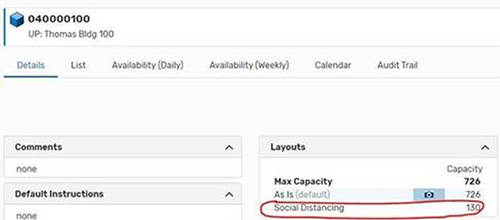
- You can share these capacities with your instructors and have them determine if they can make the room work given the social distancing capacity. If they are using the CM instruction mode, they could split the class into groups to have a certain group of students attend in person on Monday, a different group on Wednesday, and a different group on Friday or split the class in two if you have a Tuesday/Thursday meeting pattern. If they cannot make the room work, they need to let you know and you will do either step 6 or 7.
- On June 29th, we will be removing the locks on GPCs so that you can swap GPCs within your unit. Only use a room that one of your classes was previously assigned to. It is important that you do not use a room that wasn't previously assigned to you as other schedulers will be swapping their rooms around at the same time. This is why it is important to have the query from step 1 saved so that you know what rooms you had and move classes into rooms that are now open because you moved a different class to a remote setting. Just know that when you search for rooms in 25Live, the system will always default to the max capacity of the room and you won't be able to do a search based only on the social distancing capacity. This means that rooms will appear for you that really won't work for your class because the social distancing capacity of the room is not the same as the max capacity of the room. Keep the spreadsheet open so that you can refer to it to see how big those rooms really are with social distancing.
- Beginning on June 29th, you will be able to do internal swappings. If you cannot find a room that will work for your class with social distancing, I ask that you change the facility ID to "NONSTANDRD". I know that nonstandard classes have a negative meaning for most of you, but it is the only flag that I can use in LionPATH for you to indicate to me that you need a room. You will also need to change the "Requested Room Capacity" on the Enrollment Cntrl tab in Maintain Schedule of Classes to the smallest room you need. For example, if your class is going to change to the CM instruction mode and half of your 24 seat class is going to meet on Tuesday and the other half of the class is going to meet on Thursday, you would change the requested room capacity to 12. For a 24-seat class that is going to be split into thirds for a MWF class, you would change your requested room capacity to 8.
- Beginning the week of July 6th, I will run a report to see how many classes have the NONSTANDRD facility ID to determine how we will find rooms for these classes. Please try to indicate what classes will need rooms by that date so that I can get the most accurate snapshot of our needs.
I am going to try to schedule a remote schedulers meeting for this week for you all to attend to ask questions and get guidance where you need it. I'll be in touch about a date/time soon.
This is not going to be easy and I know it is going to be significant work for all of you, but I know we all can do it! Please email esmail@psu.edu if you have any questions. If we are getting a bunch of the same questions, I'll send an email to all of you with further direction.
Thank you,
Tryphena
Attachments for Download