Classroom Scheduling
Once class offerings are built during the class scheduling process, classroom assignments can be made. The Office of the University Registrar manages all class assignments in General Purpose Classrooms using the 25Live Optimizer.
Instructional Facilities Overview
The University includes several types of instructional facilities to meet the varying needs of different classes. Some General Purpose Classrooms are equipped with different technological tools to assist with instructing. Laboratory rooms include special features and equipment and can only be scheduled by the specific departments.
View Instructional Facilities Overview
Search Classroom Images and Resources
LionSpaceFIS is the new University tool that provides classroom images. Follow the instructions in the job aid to view room images using the tool.
Learning Spaces Profiles+ (LSP+) part of the Learning Spaces Manager system, this includes all University Park general-purpose classrooms and computer labs, along with 14 additional campus locations. LSP+ provides faculty and staff with photos, support contacts, technical documentation, and other resources to learn more about classrooms across campus.
Explore Learning Spaces Profiles+ (LSP+)
University Park Partitions
Partitions are sections of campus buildings that are used by the Office of the University Registrar to schedule classrooms during the Optimizer process. Each subject is able to pick one primary partition and multiple secondary partitions as suggestions for the Optimizer run, at which time the system will try to find a room for those subjects. Partition selection for each subject stays in place until a change is requested by the department or college.
View University Park Partitions
Review accessibility information for Microsoft Power BI
Event Scheduling
25Live Pro is used to schedule and request space for events. View the 25Live Pro Event Scheduling SharePoint site for documentation materials that will help you understand how to use some of the scheduling functions available with 25Live.
Step-by-Step Instruction Guides
The Scheduling and Curriculum department have created instruction guides, complete with screenshots, to walk college schedulers through the classroom scheduling process. Below is a list of all guides that are currently available.