Class Scheduling Workflow
Class scheduling is a continuous, looped process that begins and ends with the course information that is entered into the LionPATH Course Catalog. College schedulers work with the Office of the University Registrar to create the course offerings for an upcoming semester and assign classrooms to those courses. Below are the steps involved in the class scheduling process.
The Course Catalog is maintained in LionPATH by the Office of the Faculty Senate. All course adds, drops, and changes are completed by the Faculty Senate office once approved, and are reflected in the Course Catalog.
The fundamental assumption inherent in starting the semester course offering is that the course offering at the end of the previous (like) semester is the best start of the new semester course offering. In support of this assumption, the previous course offering is "rolled forward" to become the new course offering.
Fall Copies to Fall
Spring Copies to Spring
Summer Copies to Summer
Academic departments are notified by the Office of the University Registrar as this event occurs (contact esmail@psu.edu to be added to the listserv). Starting at this time and continuing until the Schedule of Courses is made available publicly, departments may view the planned course offering by using the PE_SR_CLASS_TERM_SUBJECT query in LionPATH.
All previously offered courses/sections are automatically created for the new semester except:
- Any class with a course status of cancelled, tentative, or stop further enrollment.
- Courses that are not valid on the Senate file for the new semester.
In an effort to provide maximum scheduling opportunities for students and to maximize utilization of the classrooms and other learning facilities, each academic department should distribute the department's course offering according to Policy C1: Developing the Course Offering.
After the previous semester courses are "rolled forward," adjustments to the offering may be necessary due to curricular changes, faculty changes, and changes in general education course offerings. Each department course planner must review their course offering to balance departmental resources with course enrollment needs of students. After reviewing the course offering, designated department and college staff may update their course offering in LionPATH in Maintain Schedule of Classes. The following changes are possible:
- Increase/decrease the enrollment limit of a class (enrollment in common lectures is the sum total of all of the labs or recitations associated with it).
- Cancel a class section.
- Add a new section.
- If adding a special topics course, the One-Semester Title Courses form must be submitted.
- Add a class that did not roll using Schedule New Course in LionPATH.
- Renumber sections.
- Change class section credits (within the approved range).
- Change information in the "Free Format Text" box under the "Notes" tab. This is a free text field used to convey special information about a section.
- Change course begin and end dates.
Departments may choose to use the following LionPATH queries:
- PE_SR_CLASS_COMPONENT_MISMATCH-Use this to review classes that may have components on Adjust Class Associations that should not be there.
- PE_SR_NO_GRADING_ACCESS-Use this to find instructors missing grading access. Remember, only use Approve or Grade, not Post.
- PE_SR_NO_INSTRUCTORS-Use this to find classes missing instructors.
- PE_SR_NO_WORKLOAD-Use this to find instructors missing a workload.
- PE_RP_CLASS_MISSING_PAY_DTL-Use this to find instructors that are missing a pay detail.
- PE_SR_CRSE_CONTROLS_VALIDATION-Use this to review classes for course controls and reserve capacities.
Course Dates
The Penn State academic calendar consists of three academic cycles each year -- fall, spring, and summer. Each offered class must be designated as either a fall, spring, or summer course and must begin and end within the regular semester date range.
Classroom assignments do not roll from semester to semester. If a class will be offered in a departmentally controlled room or lab, the department must assign the class to the location in LionPATH on the Meetings tab in Maintain Schedule of Classes. If the class will be held online, a Facility ID of "WEB" should be assigned and if the class is meeting by appointment, a Facility ID of "APPT" should be assigned.
All class assignments in general purpose classrooms are handled through the Optimizer which is run by the Office of the University Registrar approximately two months after the class roll.
Learn How to Add Room Characteristics to a Class
Department Owned Rooms
Department Owned Rooms should be assigned in LionPATH (Meeting Tab) before the Optimizer run.
Partitions should be viewed and adjusted at this time.
For a class to be considered for a room by the Optimizer, the following criteria must be met:
- The class status must be "Active"
- A requested room capacity must be set
- The class must have a meeting pattern that includes days and times the class will meet
- The class must be entered prior to the Optimizer run
The Optimizer uses an algorithm to balance three priorities: placement, utilization, and preference of the classes for a given semester. Using the information that is entered in LionPATH (requested room capacity, meeting pattern, and requested room characteristics) and the partition preferences listed in CollegeNET, the Optimizer will attempt to assign a room to the class while maximizing the utilization of the general purpose classrooms on campus.
After the Optimizer has run, room assignments will be pushed to LionPATH and departments can begin adjusting their schedule. If a class was not assigned a classroom during the Optimizer run, it is up to the department to search for a room or adjust the class requirements to find a room. All changes to time, day, and requested room capacity must be done in LionPATH. All room changes must be done in 25Live.
Schedulers will be locked out of the semester prior to the Optimizer run and will be let back in to do edits once it is complete.
Once the Optimizer run is complete, schedulers will be allowed back in the system to view classroom assignments and to make necessary schedule adjustments.
The Schedule of Courses is published on the web. It is strongly recommended that all course offering changes be recorded before the Schedule of Courses is published and before students begin to register. Changes made after the registration cycle starts invariably impact the student registration process.
Departments should continually monitor their course offerings as student registration proceeds. Where possible, section sizes should be increased and additional sections added to meet student demand. In addition, under-enrolled sections should be dropped. The following information sources are available to department staff:
- Course Enrollment Dashboard (updated every 24 hours) found in iTwo under "Dashboards-Student Enrollment and Instruction": Details course section and enrollment statistics for past, current, or future courses.
- Curriculum Management > Schedule of Classes > Update Sections of a Class: This is real-time enrollment summary screen for all sections of a course. This LionPATH screen details enrollment capacity, current enrollment, wait list capacity, and wait list enrollment.
- LionPATH Faculty Center: Instructors may receive real-time electronic class lists for their assigned courses. Department staff may also access this information by going to Curriculum Management-Class Roster-Class Roster in LionPATH.
- PE_SR_CLASS_UNDER_ENRL_SEC query in LionPATH: Lists course sections that do not meet the C-3 Minimum Course Enrollment Threshold Expectations policy. Can be searched by campus, college, subject, and career.
*Access to LionPATH requires approval from your unit's Access and Security Representative (ASR). Training on how to manage the course offering is handled by the Office of the University Registrar. Please submit requests for training to Tryphena Miska.
Frequently Asked Questions
How do I assign general purpose classrooms to my class?
When the class is created and saved in LionPATH it will automatically create an event in CollegeNET with your class information (Do not create an event in 25Live)
How are semesters created?
Semesters are copied or rolled from the prior year -- Fall to Fall, Spring to Spring and Summer to Summer
How do general purpose classrooms get initially assigned to classes?
General Purpose Classrooms (GPC) are assigned by the office of the registrar taking into account the partitions that are assigned and the room characteristics that are requested, this process is referred to as the Optimizer run.
How and when should I assign my department rooms?
You should assign your department rooms in LionPATH prior to the Optimizer run in the Facility ID field in LionPATH, after the Optimizer you can assign them using CollegeNET.